FTP Servers - Keys
The Keys screen is where you add private SSH keys to MAPS for use with SFTP. A corresponding public key will need to be placed on your SFTP server. When connecting to an SFTP server, MAPS attempts to authenticate to the server using the first key in the list. If authentication fails, it goes down the list of keys until a match is found or until all keys have been tried.
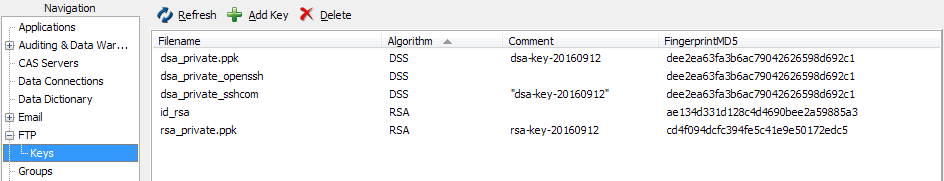
Click Add Key to browse for a key file to import. The key and its details will then be added to the list on the Keys screen.
- Filename - The name of the key file of the private key.
- Algorithm - Specifies the encryption algorithm used for the key. MAPS supports DSA and RSA encryption.
- Comment - The "Comment" field from within the key file.
- Fingerprint (MD5) - The fingerprint (hash) of the key.
Key Format
MAPS supports SSH keys generated using the DSA, RSA, ECDSA, and EdDSA encryption algorithms. Note: Encryption using passphrases is only supported for keys in OpenSSH, OpenSSH2, and .ppk format.
You can generate the SSH key pair using a program of your choice. PuTTYgen is a free, open-source utility (not supplied by Evisions) that can be used for this purpose. It can also convert keys in other formats such as .pem to .ppk format if required. Please refer to their documentation for installation and usage instructions.
You should store the private key in a secure location, making sure it is not distributed to any other party. Messages encoded using your public key can only be decrypted using your private key. For more information on public-key cryptography, refer to http://en.wikipedia.org/wiki/Public-key_ cryptography.